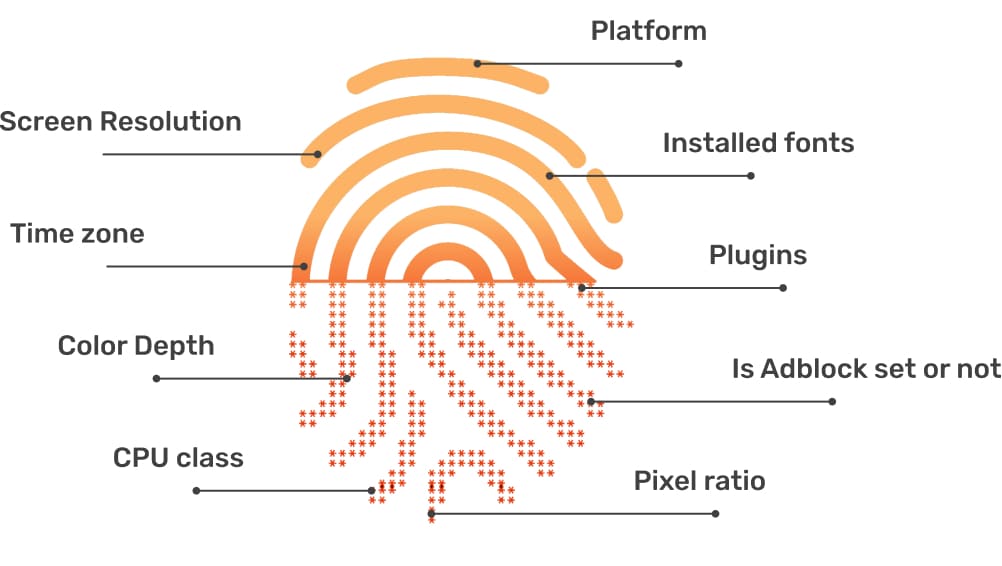
Understanding Browser Fingerprinting
Browser fingerprinting is a method used to track and identify unique visitors based on specific characteristics of their web browser and device. This technique gathers a diverse range of information about users’ browsers and devices, enabling websites to create a unique identifier, or fingerprint, without their explicit consent. Here’s a detailed exploration of how it operates and its implications.
Basic Browser Information
Browser Language (
navigator.language):- Identifies the preferred language set in the user’s browser, based on the browser’s settings.
Browser Vendor (
navigator.vendor):- Provides the name of the organization or entity that produced the browser software.
Browser Version (
navigator.appVersion):- Gives details about the browser’s version number and possibly other related information depending on the browser.
Cookies and Storage
Cookies Enabled (
navigator.cookieEnabled):- Indicates whether cookies are enabled in the user’s browser settings.
Cookies (
document.cookie):- Retrieves all cookies associated with the current document. Cookies are small pieces of data stored in the browser and sent with each request to the server.
LocalStorage:
- This likely refers to a function (
getLocalStorageData) that retrieves data stored in the browser’s localStorage. localStorage is a type of web storage that allows sites to store data persistently in the user’s browser.
- This likely refers to a function (
SessionStorage:
- Similarly,
getSessionStorageDatawould likely retrieve data from the sessionStorage. sessionStorage is another type of web storage, but the data stored there is cleared when the page session ends.
- Similarly,
Tracking and Connectivity
Do Not Track (
navigator.doNotTrack):- Indicates whether the user has enabled the “Do Not Track” feature in their browser, requesting websites to refrain from tracking them.
Online Status (
navigator.onLine):- Returns a boolean value indicating whether the browser is in online mode (connected to the Internet) or offline mode.
Screen Resolution
- Screen Resolution (
screen.width + "x" + screen.height):- Provides the dimensions of the user’s screen in pixels, indicating the width and height of the display.
How Browser Fingerprinting Works
Browser fingerprinting exploits a variety of attributes and configurations inherent to each user’s browser environment. These attributes include:
User Agent: This identifies the browser type, version, and operating system (OS). It helps websites tailor content and features based on the capabilities of the user’s browser.
Plugins: Lists installed browser plugins and their versions. Plugins provide additional functionality to the browser, such as media playback, PDF viewing, or security features.
Device Data: Provides hardware-related information, such as the number of CPU cores, maximum touch points on the screen, device memory, and vendor details. This data gives insights into the performance capabilities of the user’s device.
Operating System: Details such as the OS version, platform (like Windows, macOS, Linux), and architecture (32-bit or 64-bit). Knowing the OS helps in optimizing website performance and compatibility.
GPU Data: Obtained via WebGL capabilities, this includes details about the user’s graphics card. It’s crucial for rendering complex graphics and animations in web applications.
Screen Resolution: Indicates the dimensions of the user’s screen in pixels. It affects how content is displayed and interacted with on the website.
Language and Timezone: Browser language settings and system timezone. This information is used for localizing content and services based on the user’s preferences.
Permissions: Shows which permissions the browser has granted to the website. This includes permissions for accessing geolocation, camera, microphone, and other sensitive resources.
Battery Status: If supported, provides information about the device’s battery charging status and level. This data can influence how services are delivered or consumed based on the device’s power constraints.
Media Devices: Lists connected multimedia devices, such as cameras or microphones. This information is useful for web applications that require access to multimedia resources.
Permission Queries:
The code iterates through various permissions using navigator.permissions.query().
Each query specifies a permission name (e.g., ‘geolocation’, ‘camera’) and uses a promise (then() function) to handle the asynchronous response.
The permission status (permissionStatus.state) indicates whether the permission is granted, denied, or pending user interaction.
“permiso” is an object that collects permission states for different browser capabilities.
Each permission’s state is added to permiso after the query resolves.String Conversion (objToString):
objToString is a function that converts an object (permiso) into a string representation, likely for easier storage or transmission of data.Battery Data Handling:
If batteryData is available (presumably obtained earlier in the code), it is added to browserData.
browserData accumulates various browser-related data, including permissions and battery information.Media Devices Enumeration:
Checks if navigator.mediaDevices is supported in the browser.
If supported, it enumerates connected multimedia devices (enumerateDevices()).
The retrieved devices (devices) are stored in browserData.mediaDevs.

Privacy Implications
Browser fingerprinting raises significant privacy concerns due to its invasive nature. Unlike cookies, which users can manage and delete, browser fingerprinting relies on data that users often cannot easily change or control. It enables websites to create a unique identifier for each visitor without their explicit consent or knowledge. Key privacy implications include:
Limitations and Concerns
Inaccuracy: The accuracy of fingerprinting may vary due to factors like browser updates, settings, and user actions (such as clearing browser data). This variability can affect the reliability of tracking.
Ethical Concerns: Users may not be fully aware of the extent of data collection or its implications for their privacy. Browser fingerprinting can build detailed profiles of users’ browsing habits and preferences, raising ethical questions about consent and transparency.
Regulatory Issues: Depending on jurisdiction, collecting detailed user data without explicit consent may violate privacy laws. Regulations like GDPR in the European Union impose strict requirements on data collection and user consent.
Basic Browser Information in the 5ELG Project
5ELG is a personal project focused on browser fingerprinting, a technique used to create unique identifiers for individual web browsers. This identifier is based on various attributes and configurations of the browser environment, providing a detailed profile that can be used for tracking and identification purposes.
The data object in the 5ELG project collects various fundamental attributes of the user’s browser environment. These attributes include:
Usage in the 5ELG Project
In the context of the 5ELG project, this information is used to create a unique identifier or “fingerprint” of each visitor’s browser environment. This fingerprinting technique assists in tracking user behavior and preferences across different sessions and websites. It’s important for users to be aware of these practices to understand how their browsing data is utilized for analytics and personalization purposes.
To see these techniques in action within the 5ELG project, visit the example dealer here and inspect your browser’s execution to observe the data collection and tracking mechanisms in operation.
Conclusion
![]()
Browser fingerprinting, while useful for web analytics and personalization, poses significant challenges for user privacy. It enables detailed tracking across different websites and sessions, potentially compromising user anonymity and control over their data. As developers and users encounter browser fingerprinting techniques, it’s crucial to be aware of these implications and consider measures to safeguard privacy, such as browser settings adjustments, privacy-enhancing browser extensions, or regulatory compliance.